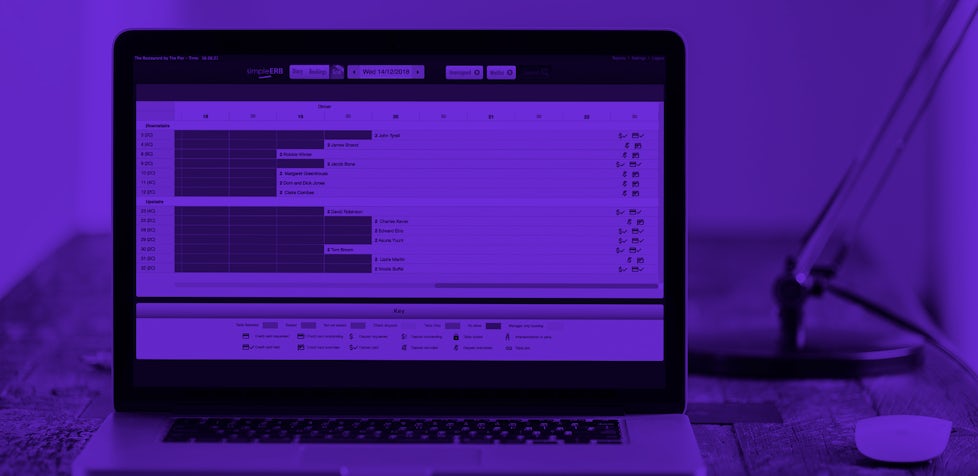Top five recommendations from simpleERB to help restaurants through a socially distanced festive season.
With many parts of the world currently in a temporary lockdown, many restaurants are once again at a standstill. No one knows what type of Christmas and festive trade we will have this year, and what type of restrictions will be in place, however, we feel it's a good idea to start, (if you haven’t already), looking at strategies to maximise on a socially distanced service.
simpleERB has come up with our top five recommendations (see the full list here) to hopefully help you navigate this unknown festive season by: maximising profits, controlling costs, getting hesitant customers through the door, and being COVID service compliant. All of our suggestions can be set up and applied in a simpleERB diary.
1) Set festive menus
Set menus are not limited to just fine dining, pre-theatre, or tasting menus. They can provide a number of advantages from minimising food wastage and costs, improving kitchen productivity and quality along with stock control. These all contribute to your bottom line.
Set menus are ideal for the festive season as most people dining out are celebrating Christmas and will likely opt for their favourite festive seasonal dishes. A restricted menu could also mean less indecisive customers whose delays in ordering won’t eat into their limited stay time, resulting in a quicker booking turnover.
In simpleERB using “booking offers”, you can create selectable set menu options, for example, menu A or B, that you can enforce when booking through the widget. “Enforceable” means that the customer will need to select a menu to confirm the booking. The selected “booking offer” will then appear on the customer’s booking place and quick info in the simpleERB diary/print view which the kitchen can access to help with ordering and prep. You can also set up customer messages here to highlight to customers that they need to add in any dietary/allergy so the team is aware. “Booking offers” can also be applied to telephone bookings to ensure you have accurate information for which menus are selected.
Once you have your set festive menus in place as ‘booking offers”, you can use the url links supplied within your email marketing or Instagram promotions, allowing customers to easily book that menu right there and then from that enticing picture of a turkey dinner. To find out more about adding “Booking offers”, click here.
2) Taking booking deposits and no show fees
We believe that deposits and no show fees are invaluable in securing your revenue in today’s climate. simpleERB has seen a rise in number, post the first lockdown, of our regular users enquiring about the best way to set these up in their diaries to help them get through the rest of this year.
simpleERB currently integrates with Stripe to securely take deposits and hold card details against a booking all while being PCI compliant. You can set deposit rules to be per booking or per cover and for certain time periods or just set them up to obtain card details to hold as guarantee against a booking in case of late cancellations or no shows to manually charge later. Find out how to do this here or view our video. We strongly recommend ensuring you clearly outline your booking policy and fees for cancellations/no shows in your terms and conditions to avoid any disgruntled customers.
If you are still unsure if you should be applying deposits and no show fees to customer bookings, see our helpful article here to see the maths. (It might surprise you!)
3) Booking waitlists
Following on from securing your revenue, it’s wise to also try securing those precious peak booking periods and tables. If you are faced with cancellations and no shows, be proactive against this by looking at introducing a waitlist, whether it be a current date waitlist to prevent turning away walkins or an advance waitlist to monitor when you see a cancellation come through that could be refilled by an eager customer at peak times. See our articles about waitlists here.
We also think waitlists in this present day could be more important than ever due to hospitality COVID guidelines and restrictions being enforced on overall cover capacity, the number of people per booking and the number of households. If you are already operating at a restricted capacity, waitlists can help to keep you this limited capacity booked at peak times.
4) Controlling booking capacity
The restrictions and guidelines for COVID to ensure your customer and team's safety change frequently which can confuse customers when they can book or how many people they can book for. In simpleERB, as you have access to your settings, you can go in and change these to match your local authority’s requirements or make changes that override your default settings making it easy to revert to your default later.
simpleERB has been contacted by a couple of restaurants who have found it easier to control bookings, cover capacity, and COVID cleaning procedures by changing their booking time slots from increments into set sittings. This way they control, for example, 20 booked customers at a time for 2 hours with a clean down before the next booked sitting. It’s been requested so often that we created a step by step article here on how to set this up.
In simpleERB, you could also create a new table layout just for Christmas or open up another area of your restaurant usually reserved for private dining to allow more seating that is socially distanced.
By making the changes now to your capacity, opening hours, cleaning buffer times and booking sizes, this will hopefully limit any bookings being made that don’t adhere to restrictions and require cancelling or rescheduling.
5) Reassuring booking confidence in your customers
Whilst having procedures, cleaning practices and measures in place for your customers and team safety is important, you still need those customers to make a booking. Most businesses now have a web page dedicated to their COVID policy and highlight what measures they have in place to create a safe space.
To reassure customers throughout the booking process, we suggest highlighting your measures at various stages. We recommend highlighting your full policy in your terms and conditions but then take out the important sections and list these as a customer message on the booking widget. You could also add a custom message to the confirmation email or reiterate in the booking reminder to cancel if they have had symptoms or require self-isolation. By highlighting this through the whole booking experience will help to ensure your customers feel comfortable attending the booking. You can see our checklist here to see how to keep your customers updated about COVID or how to contact customers to keep them informed of changes here.
simpleERB also offers free contact tracing by using the Diary view, find out more about this here. (This is new so you might not have noticed it!)
We hope these recommendations will be useful for your business. We also have another helpful blog here on the subject of what restaurants will need to do to survive and succeed in a COVID world.
Photo by hazan aköz ışık from Pexels