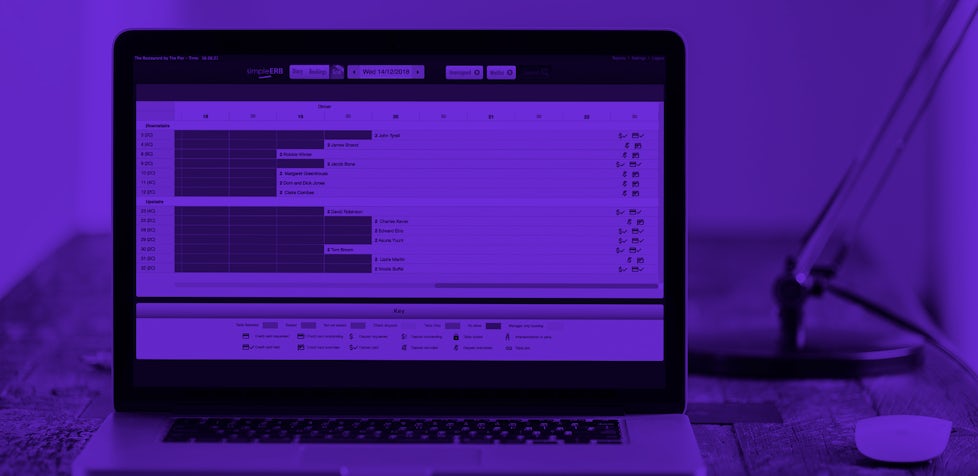All I want for Christmas, is a smooth restaurant service. simpleERB can help with that, through the "Gift of Planning".
The countdown is on to the most wonderful time of the year…..the festive ‘silly’ season and Christmas Day! Over next two months for most restaurants, it will be the busiest and possibly most profitable time of the year. Early bird bookers have probably already been making their mark in the diary the last few weeks, but the bulk of festive bookings will be jingling their bells in the coming weeks to grab a reservation.
simpleERB can help take the stress out of the booking and organising madness to ensure restaurants also have a merry time. We have a planning checklist below of various settings and reports to use that can make the whole process run ‘a little’ smoother. Shame simpleERB can’t also cook the turkey!

Check your Forward Bookings report
If you used simpleERB last Christmas, you can use the ‘forward booking report’ to compare your covers last year to what you currently have booked in the diary this year. Use this data to help with financial forecasting, purchasing/ordering (Christmas crackers!), staff rostering and checking if you need to increase your festive marketing if you appear to have less covers than you did at this time last year.
Three powerful ways simpleERB can maximise your profitability
Your everyday default settings might be set differently to how you want them run over Christmas on specific days/date when you have more staff on hand allowing the potential to get more people in door. For example you might want to allow more covers in at earlier dining time slot for set party bookings and a longer table turn time rather than your peak dinner times later in the evening. In our advance settings, you can control this with override max covers on time slots and the table turn time to manage specific date/day service/sittings better.
If you are going to be running sittings on the big day instead of your set time slot increments, simpleERB has a magical setting called ‘partial open days’. Here you can add different time slots you want customer to book without affecting other festive dates. A great example is, you could add two bookable sittings for Christmas Day customers (12:30 and 17:30 with a 2.5 hour table turn) to ensure no one books out with these set times. When adding in the two sittings, note you will need to make two individual time allocations making sure that your open/close and last order times do not overlap. It’s also helpful to amend different opening hours you might have during the festive season to make the most of it (you might wish to close early on Christmas Eve).
You might also wish to change around your normal restaurant layout around just for Christmas Day so that you can make areas more efficient for the larger bookings. For more information on how to change your restaurant layout, see our help article here. Alternatively open up a private function area/tables normally closed off from online booking or smaller parties to ensure you aren’t missing out on customers.
Close out dates to prevent accidental bookings
Make sure you close out simpleERB using closed days on days you won’t be open over the festive period. This will close the online widget and removes time slots from the booking diary, so that none of your team can accidentally book a customer in that you won’t be able to take.
Changes to widget availability
Bear in mind that customers will be trolling the internet for places to book last minute, therefore, it might be a good idea to make tweaks to your current widget availability. This could be lowering your normal max covers so that you are controlling large party bookings or increasing the minimum time between booking and arrival to ensure customers are not booking at the very last minute with warning on a busy night. Remember that you can alway close off your widget to specific dates/times and tables to help control booking flow.
Secure those large party bookings with deposit/card capture rules
If you are intending on accommodating large party bookings and want to avoid losing them to ‘no shows’ and last minute cancellations or a drop in numbers, we do suggest setting up deposit/card capture rules in simpleERB using the Stripe integration. This way you can be merry knowing that you have measures in place to secure that Christmas revenue. If you are unsure about whether you should enforce payment on larger bookings, take a look at our blog post here to help with the decision. (And deposits do help your cashflow!)
If you do enforce deposits, always remember to be vigilant on monitoring overdue deposits with reports (find out how here).
Add offers to monitor festive set menu allocations
You may have multiple fixed priced festive menus running along side your a la carte menu. To ensure you have enough Brussel sprouts for all to enjoy, in simpleERB you could utilise the booking offers setting by adding in your different menus to allow customers and staff to notify which option they wish to dine on within their booking details. Set these offers to have different booking availability you may require for specific date/days as well. You can then print out the diary with “notes” visible so chefs can quickly tally how many covers are dining on specific menus.
Use quick information buttons to be prepared for special requirements
To make certain your team are on top of any special booking requirements coming in the door, use the quick booking information buttons to mark these against bookings and view easily in the dairy view. These are customisable and can also be pulled in customer export reports. This way you can give advance warning to the chefs for any severe allergies/dietary requirements so there are no surprises
Finally, don’t forget the basics
With the silly season in full swing, it can be easy to forget the basic things to help with all bookings. Make sure you also have these points covers;
- Set booking reminders – so customers get the prompt to hopefully notify of any changes
- Staff messages – add notes to remind your team to ask customers for dietary/allergies, apply booking offers
- Customer messages – add anything customers should be aware of about booking over the festive period via the online booking widget
- Revise your T&C – if you are going to have deposit/card capture or strict booking polices over the festive season, make sure you update your normal terms to reflect this